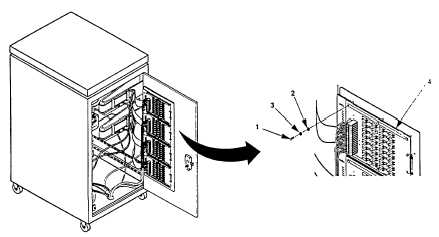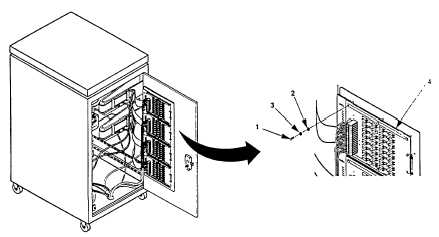TM 5-6350-280-23&P
4.6.10.2 Installation.
a.
Remove four screws from back of new power supply.
b.
Align holes where four screws were removed with mounting holes of drawer assembly ensuring back plate of
power supply is in correct position.
c.
Install four flat washers (6), lock washers (5), and screws (4).
d.
Connect wires (2) to power supply (3) and remove tags.
e.
Install four all CPU CCAs removed paragraph 4.6.8.
f.
Install all Data Receiver CCAs removed paragraph 4.6.7.
g.
Close drawer assembly, paragraph 4.6.3.
h.
Refer to TM 5-6350-280-10 and power on equipment.
4.6.11 Surge Suppressor CCA Maintenance.
This task covers:
a. Removal
b. Installation
INITIAL SETUP
Tools
Material/Parts
Electronic System Maintenance Tool Kit
Surge Suppressor (Appendix C, figure 3,
(Appendix B, Section III, item 1)
item 10.
Equipment Conditions
General Safety Instructions
Equipment shutdown (TM 5-6350-280-10)
Do not work on equipment without
Area Input Cable disconnected from surge
following standard shop safety
suppressor, paragraph 4.6.6.
precautions.
Twisted pairs disconnected,
paragraph 4.6.2.
¶U.S. GOVERNMENT PRINTING OFFICE: 1995-655-121/20218
4-44